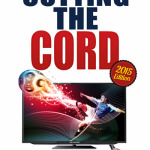Cut your cable costs and revolutionize the way you watch TV Let’s face it: cable TV isn’t all it’s cracked up to be. Depending on your provider, you might be paying over the odds to watch your favorite shows, experience poor quality picture, or not have access to the channels that you actually want to watch. What if there was an alternative? Sling TV is everything you love about cable TV but without any of the hassle. No more big, bulky boxes on the side of your TV set. No hard-to-get-out-of contracts that seem to last for eternity. Just great shows, superior picture and audio, and affordable packages that suit you. But what exactly is Sling TV? And could it really be a viable alternative to your current cable package? If you’re itching for more information about this product, don’t worry – we’ve done all the hard work for you! Read our Sling TV review to find out how this service could revolutionize the way you watch television.
What Is It?
Let’s start with the basics. ‘What is this Sling TV all about?’ I hear you cry. Well, it’s an online streaming service from Dish Network. There are no contracts, so you’ll be able to watch your favorite programs without any of the hassle. It’s a US-only service at the moment, but you’ll be able to many of the channels that you would normally find on basic cable without a contract. What’s more, you won’t need any additional equipment to get started. So unlike cable, you won’t be tripping over wires or trying to find a power outlet to plug your box in.
HOW DO I WATCH IT?
This is the important bit. Unlike cable, you can watch Sling TV on a wide range of internet-enabled devices. And there are loads to choose from. You can watch TV on your iOS device, Android, Amazon Fire TV Stick, Amazon Fire TV, Roku, Xbox One, Google Nexus Player, PC, or Mac. That’s not all – you can stream your favorite shows on selected Samsung and LG smart TVs. What’s even better is that unlike other streaming services, you don’t need to remember your email or password details to watch TV. So there’s no messing around – just more of the TV that you love to watch from a device of your choice. Sling TV also has plans to launch on Google Chromecast in the near future.
WHAT CHANNELS DO I GET?
The base package costs $20 per month and includes a number of channels including AMC, TNT, CNN, Disney Channel, ESPN, ESPN 2, Food Network, Travel Channel, Cartoon Network, H2, and ABC Family. There are no contracts or commitments, and you can cancel whenever you want to with no risk involved. Sling TV are planning on introduce more new channels to their service in the near future, and you will be able to subscribe to ‘add-on’ packages for an additional cost.
There are five add-on packages for an additional $5 a month. These include Kids Extra, which provides you with the hottest new shows from Disney XD, Disney JR, Boomerang, Baby TV, and Duck TV – a must for any young ones in your home. Sports Extra is the ideal package for any sports buff, with live coverage from the biggest sporting events around the world. Expect to find ESPNEWS, Universal Sports, beIN Sports, ESPN Bases Loaded, the SEC Network, and much, much more. If cooking, home design, and real-life stories are more your thing, then check out the Lifestyle Extra package – home to channels such as WE tv, truTV, Cooking Channel DIY. For news junkies, there’s World News Extra – the package that brings you 24-hour breaking news and in-depth coverage from Bloomberg, News 18 India, RT, France 24, HLN. Finally, Hollywood Extra has video-on-demand content and live programming from EPIX and its sister channels. You can subscribe to any of these packages at any time with no commitment, and cancel them if they don’t suit you.
WHAT ELSE CAN I DO?
The Sling TV interface lets you access video-on-demand content and all your channels. Unlike other services, VOD loads really quickly – much faster than it takes for some cable services to boot up. You can also watch TV when on the go – directly from your iOS or Android device. All you need to do is download the app, log in, and choose a channel. You won’t be able to record your favorite shows, but rather watch live TV the way it was intended. The interactive program guide lets you find the best shows just by a few clicks, and you’ll find more information about shows, as well as a full TV schedule. Sling TV also have an effective customer service system in place, where you can contact a member of staff if you have a query or need some technical help.
WHAT ABOUT PICTURE AND AUDIO?
When it comes to picture and audio quality, Sling TV really excels. To experience high quality picture, you’ll need a stable internet connection, but the picture will stay sharp even on smaller devices like smartphones and mobile tablets. Sling TV is available in 5.1 surround sound for video-on-demand content, and stereo sound for live TV.
WHAT ABOUT VIDEO-ON-DEMAND?
As well as live TV, Sling TV has a vast video-on-demand library, where you can rent blockbuster movies and other content for a fee. You can access the library on your program guide, and then save movies that you want to watch for a later date. When accessing Sling TV on a device like Roku, you can search for TV shows and movies quickly and effectively.
How Does Sling TV Stack Up?
Now that you have our final verdict on why SlingTV is such a great streaming service, why don’t we take a look at how it stacks up against other services and why we liked Sling so much more than the competition. We’ll be looking at the other top live streaming services that are available, and how they compare based on pricing, channel selection, stream quality, and any other comparable factors.
AT&T TV Now Vs. SlingTV :

AT&T Now is AT&T’s attempt to get in one the live TV streaming market. The service had previously been known as Direct TV Now, and has been one of Slings main competitors for years. One of the main reasons that Sling was able to pull so far ahead of AT&T Now was due to Slings more robust DVR offerings, as well as it’s lightning fast buffering speeds.
Since AT&T took over, they have caught up a fair bit, though many users claim that Sling’s picture quality is marginally better. Unfortunately, they do still seem to have a good number of latency and lag problems when using the service. AT&T Now also offers fewer channels (primarily only channels owned by AT&T), and has increased the monthly price over what DirectTV Now had been offering. Hence, the clear winner in our book is Sling.
fubo TV Vs. SlingTV:

fubo TV is a newer live TV service that is focused more on sports and aims to target the hardcore sports fan demographic by offering sports channels that some other services have overlooked. However, comparing the two reveals that Sling gives you a bigger bang for your buck if you don’t value the sports channels that much.
For starters, Sling is more affordable, even comparing the premium package that Sling offers to fubo. Sling Orange + Blue (their premium package with a DVR add-on) is only $45 per month, versus the $55 for fubo. Granted, sports channels almost always carry an extra cost to them, but that $10 is a definite savings.
It can be said that fubo does offer normal, non-sports channels too. Among them are favorites such as AMC, MTV, and SYFY. Likewise, they do offer some news channels that Sling overlooks. Like Sling, 4K and HDR content isn’t represented very much in their respective line ups, though fubo does offer a few sporting events in 4k every now and then.
One of the main deal breakers for fubo is that they just don’t offer their service on very many platforms. While Roku, FireTV, Cloudcast, and Apple products have a fubo app, the majority of video game consoles and many smart TV’s, along with some other devices, can’t use fubo. So if you’re using a gaming console as your main entertainment device, you should consider passing on fubo.
Sling also has a wider variety of on-demand content than fubo does. On everything else, they seem to be comparable services, with Sling offering a little more bang for your buck if you don’t really care about sports beyond the occasional home-team game.
Hulu Vs. SlingTV:

Hulu has put it’s best foot forward into the live TV streaming game, and isn’t doing that bad. How do they compare to Sling?
In general, Hulu offers a robust package of channels, and only has one main content tier, with some add-on bundles if you so desire that range from $5 – $15 extra dollars per month for bundles of 5 to 10 channels each. They also offer an add on for HBO, which Sling does not, and probably will not for the foreseeable future.
One of the main disadvantages that Hulu has is that it doesn’t offer any content from Viacom owned channels. This means that popular networks like Comedy Channel, Nickelodeon, and MTV aren’t available. Surprisingly, this seems to be a common problem with most services. Sling does offer most Viacom channels, but only with premium service packages.
Both Hulu and Sling offer a similar DVR service, and both offer upgrade packages for that content. Sling’s comparable premium package works on 3 devices simultaneously, while Hulu requires you to purchase an extra upgrade to enable the service on multiple devices, so Sling totally wins on that front. In terms of supported devices, Sling and Hulu work on almost any device imaginable. The only caveat for Hulu is that it isn’t supported on non-Samsung smart TV’s. In general, Sling has better pricing for their service than Hulu, with Hulu coming in at $55 a month for 60 channels, while Sling is $45 per month for a comparable number. Hulu does offer some discounts if you subscribe to Disney+ or ESPN+ though, if those services are of interest to you.
Both services are decent, and really offer the same thing. However, Sling gives a little bit more bang for your buck. The only real reason to use Hulu would be if you wanted Hulu’s normal streaming service along with ESPN+ and Disney+. Otherwise, Sling is the clear winner here.
Youtube TV Vs. SlingTV:

Youtube TV is Google’s official entry into the live streaming race, and they have a pretty competitive product. One of the biggest things that most subscribers to the service tend to like is the user interface, which is said to be the easiest to navigate and use between most of the services offered today.
Most of the channel lineup for Youtube TV compares well to Sling, with Youtube TV offering PBS which Sling omits. However, Sling does offer channels like A&E and History which are missing from Youtube’s lineup. Overall, Youtube TV offers 64 channels compared to Sling’s Orange and Blue combined package with 44 channels. In addition, Sling only offers NBC and Fox as their Network TV offerings, while Youtube TV offers FOX and NBC in addition to ABC and CBS. Hence, in terms of local TV offerings, Youtube TV does win this round.
Youtube TV also has cloud DVR included at no extra cost and it’s unlimited in terms of storage as well, which is pretty nice. You also get a comparable 3 simultaneous streams with both. In terms of supported devices, Sling works with far more devices than Youtube TV does, so you should make sure if your device is compatible before you subscribe.
All in all, Youtube TV offers a little more than Sling does, however, this comes at a cost. A literal cost of an extra $10 per month for the service. Youtube TV clocks in at $50 per month whereas Sling’s Orange + Blue package is $40 ($45 if you go for the cloud DVR add-on). While an extra $5 – $10 a month doesn’t sound like much on paper, keep in mind that half of the reason most consumers cut the cord is to save money. Likewise, you may want to get some other popular streaming services like Disney+ or Netflix, and those also add up quickly. An extra $10 a month for a few more channels and a glorified VCR service could come at the cost of better content if you’re on a tight budget.
Philo Vs. SlingTV:

Philo is one of the newer names in the live TV streaming game, and they are offering one of the more budget friendly services.
In terms of affordability and pricing, Philo is Sling’s main competitor. Philo does in fact offer a greater number of channels for $5 ($10 if you include Sling’s DVR fee) less than Sling. In most ways, the two services are comparable, though they differ on which channels they offer. Philo has to it’s advantage a greater number of Viacom and ViacomCBS owned stations in it’s channel line-up than Sling. Hence, your decision on which one of the two will fit the needs of you or your family is solely dependent on which channels you really care about watching. One thing that Sling’s Blue plan has over Philo is FOX and NBC represented in their line-up. Philo doesn’t cover local networks or national networks, though this holds true for Sling’s Orange plan too. In the case that you care a lot about local and network TV, you should consider buying an antenna.
One major way Sling wins over Philo is the amount of devices that Sling is available on. Sling is supported on Chromecast, Xbox, and a wide array of Smart TV’s. Other than that, your choice between the two will depend on the channel lineup that you prefer.
Outside of Sling’s Orange plan, both Sling and Philo allow you to use their services on up to 3 devices at one time. In terms of DVR offerings, Philo offers free, unlimited DVR. However, the recordings are deleted automatically after 30 days. This is compared to Sling’s DVR where you get up to 10 hours of DVR time per month, but you don’t have any restrictions on how long you can keep that content at the time of this writing.
FINAL VERDICT
Wrapping up this review, it pretty much stands to reason that Sling is by far the best service in terms of affordability, bang for your buck, service quality, and channel line-up. There are cases where some of the other services may offer a few channels you care about more, or they may do certain things a lot better. However, for a normal TV watcher, you should probably just go with Sling.
This post contains affiliate links.