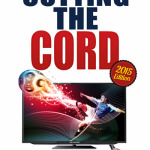Roku remains the most popular streaming player in the United States for many reasons. Affordability, convenience, ease of use, and its support for a wide array of streaming services across different interests and industries, are top on the list of reasons why a lot of people love it.
The Roku Ultra streaming media player is the company’s flagship. It recently got updated in 2019 to deliver a better user-experience. At a price point of $100, the Ultra is by far the most expensive Roku player, and remains the only one with both a USB port for external drives and an Ethernet jack for wired connectivity. The 2019 edition boasts of faster performance, and a new remote, which includes a volume mute button and two programmable keys.
You can order the latest edition (2019) of the Roku Ultra directly from the official website.
Want to know if the Roku Ultra is worth buying or not? Stay right with me. In this Roku Ultra review, I’ll be talking about the design, user interface, performance, remote, and everything in between.
Before we get into all that stuff, here is an overview of the Roku Ultra:
| Product Name | Roku Ultra |
| Video Output | HDMI |
| Video Resolution | Up to 3840 x 2160 (4K). |
| Notable Features | Ethernet port; USB port; Expandable memory; 4K video output. |
| Accessories | 2 AA batteries; AC power adapter; USB cable, Wi-Fi remote controller; Earphones. |
| Warranty | 1 Year. |
| Price | $99.99. |
| Where to Buy? | Check Price On Amazon |
Now, let’s get down to brass tacks….
Roku Ultra Review: Everything You Need To Know
Design/Outlook
The Roku Ultra is a simple and exquisite device with a touch of elegance. The Ultra looks just exactly like the previous model, with the same flat, disc-shaped streaming video box that perfectly blends in with all your other AV equipment. The Ultra is a 4.9-inch plastic measuring 0.8 inches thick, with glossy black sides and a matte black top. When compared to the old Roku 4 and newer Premiere+, the Ultra is significantly smaller.
The Roku Ultra comes with a quad-core processor and 802.11ac dual-band wireless antenna. One of the biggest differences between the Ultra and other models is that it comes with a new-and-improved remote with two programmable buttons. The Roku logo and remote finder button are right on the top panel of the player, and an ethernet port on the back.
The back of the Roku has an HDCP 2.2 HDMI 2.0a port for video out, a 12V – 1A power adapter and a MicroSD card slot as storage for additional channels. It also comes with a USB port located on the side of the player that can be used as a connector for a USB drive. It is however strange that the Ultra doesn’t come with an HDMI cable, even when the Roku Express comes with one. This definitely feels like a big miss on the part of the manufacturer.
It is also important to note that the Ultra’s remote still has the auxiliary audio jack on the side for private listening plus a pair of JBL headphones. You can stay up at night to enjoy your favorite shows, without disturbing your partner or family.
Installation Process
The Roku Ultra is super simple to setup, you will be up and running within a few minutes. Once you make the basic connections, the Ultra will fix every other thing on its own, which includes detecting 4K or HDR, and adjusting the output to match your TV’s capabilities.
Here’s how to install your Roku Ultra in 5 Simple Steps:
- Connect the streamer to your TV with an HDMI cable (you will need to get one yourself since the device didn’t come with any), and to a router via an Ethernet cable.
- Plug your Ultra to a power source.
- Press the power button to boot the device.
- Select your preferred language.
- Create a Roku account.
The Roku Ultra automatically detects if your TV supports 4k or HDR output. And if it needs to use 4:2:0 or 4:2:2 subsampling.
And you are good to go.
Interface/Display
The Roku Ultra comes with a simple, easy to use and grid-styled interface. Every time you turn ON your Ultra device, you will be shown a Home screen where you will see pins of your channels and media streaming services, and you can easily choose what you want to watch.
What’s more? The Roku OS 9.2 comes with really nice enhancements, like the 4K Spotlight channel, which filters movies by whether they are available in Ultra HD resolution. Secondly, there is a new Zones feature that helps you search for content faster and easily.
You simply have to start typing your search or use your voice, and relevant Zones will pop up in the results. When you read Zones, think sub-categories. They basically allow you to see more theme-related content with ease.
Additionally, you can now use your voice to do a couple more things on Roku, like set sleep timers, search for personal media content, and get Roku to find a movie for you based on a famous line of dialog.
Talking about content variety, Roku remains unbeatable. Roku has over 4,500 channels ranging from some of the biggest streaming services, like Netflix, HBO and Vudu, to the obscure.
The Remote Is The Biggest Difference
Roku Ultra’s biggest advantage over others is its premium remote. It comes with gaming features, headphone port and an enhanced voice remote.
The remote has the usual purple direction pad close to the top, with Power/Home/Back buttons above and Replay/Option/Microphone and playback control buttons below.
The dedicated service buttons right under the playback controls offer direct access to Hulu, Sling TV, ESPN+, and Netflix, while a volume rocker and mute button can be found on the right edge. The pinhole mic close to that allows you to talk into the remote for the Roku Assistant voice search feature.
One of the advantages this remote has over other Roku remotes is the headphone jack on the left edge. The Ultra can stream audio straight to the remote, allowing you to listen to whatever is playing via the included JBL earphones or any other headphone of your choice. This allows you to watch your favorite show, without disturbing people around. It can be really helpful if you are a night crawler, you can enjoy your favorite show, without disturbing your sleeping partner.
Although a private listening feature is available on most Roku streamers through your phone with the free Android and iOS Roku app, but accessing it as a headphone jack on the remote is convenient and super cool.
Another advantage the remote and the Ultra itself have over other streamers are the two numbered buttons between the playback controls and service buttons. These buttons are user-programmable shortcuts you can use to repeat any Roku voice command. To get this working, use a voice command with the remote, then hold either button down until it beeps. Anytime you press the button going forward, it will repeat the set command.
Performance
When talking about performance, the Roku Ultra is one of the good players on the market, but definitely cannot be said to be the best.
How do I mean?
Well, the Ultra is excellent at streaming 4K HDR videos from platforms like Amazon Prime, Vudu, Netflix and a few others. But the video delivery comes in the HDR10 format optimized for 1,000-nit, 10-bit TVs and uses static metadata that presets a range of brightness for the entire film or TV show from the start and doesn’t ever update it to match what’s happening at a given point in time.
For most 4k HDR TVs available out there today, HDR10 content on Roku Ultra works pretty good. However, the Ultra cannot play Dolby Vision content, which is mastered for much higher standards. For clarity, there are two basic types of HDR: Static and Dynamic. Dynamic HDR is the better of the two, and Dolby Vision is currently the most popular dynamic HDR format available. Some of the biggest video on-demand platforms like Amazon Prime Video and Netflix use it. When Apple TV+ and Disney+ launch, they will use it too. A lot of popular brands of Ultra HD4K TVs are Dolby Vision compatible, and many more will add it in the coming years. Why? Because Dolby Vision supports 12-bit color with headroom for up to 10,000 units of peak brightness. Plus, it uses dynamic metadata, which is crucial to making HDR content clean and top-notch.
This isn’t really a big deal, especially if you don’t have a Dolby Vision-capable TV. It is all good, HDR10 content will look fine. The Roku Ultra works pretty good streaming 4K HDR content.
One of the positives that come with the new Roku Ultra is the improved speed when moving from one streaming service to another. There is a reported 17% speed increase, which means you can navigate through different streaming services a little faster than before. The Roku Ultra also supports screen casting.
Final Verdict
The Roku Ultra is the best Roku streamer ever made yet. Although, it has a few minor issues, such as the lack of Dolby Vision support, it remains a top tier 4k HDR player. The new Ultra is better and faster than all other previous editions. Talk about the design, the smooth interface and display, and the multi-purpose remote, the Roku Ultra is definitely a steal at $100.
Pros
- The Mute button and programmable buttons are super cool.
- Free access to free (ad-supported) content.
- Private listening via remote.
- A little faster than other Roku players.
Cons
- Lacks Dolby Vision or HDR10+ support.
- Voice control feature isn’t at the Alexa or Google Assistant level.
Order Your Roku Ultra Directly from Amazon
This post contains affiliate links.